HOW-TO: CHANGING THE CAR BATTERY
HERE’S HOW TO DO IT.
Replacing the battery correctly without losing the radio code. It’s this easy.
Follow the instructions below and of course, always read the manual provided by the vehicle manufacturer. Then you’ll be able to “do it yourself” and replace your battery without losing the radio code.
Please note when changing batteries: If possible, always use the same housing and similar performance class. PS: Minor deviations in capacity or cold start have no effect on safe starting and optimum on-board power supply!
Good to know about battery technology! Never install a conventional wet-cell battery in a vehicle with a start-stop function that is fitted with an EFB or AGM battery as standard. If necessary, an EFB or AGM battery must be used again!
When upgrading technology from an EFB to an AGM battery, the new battery must be programmed into the system for start-stop vehicles with a battery energy management system (BEM)! The battery sensor, at the negative terminal of the battery, is an indication of a vehicle with start-stop function and battery energy management (BEM).

These instructions apply for vehicles with and without battery energy management (BEM) or with and without start-stop function if the new battery does not need to be registered.
If your car has battery energy management (BEM) or start-stop function recommending or requiring registration of the new battery, then read on.
How-to: Correctly registering start-stop batteries.
What should I pay attention to when changing start-stop batteries?
To protect against theft, some vehicle manufacturers deactivate the radio in the event of a power failure until a special security code has been entered. Many people don’t know what this security code is or how to enter it. Banner is here to help – with everything you need to know about battery replacement without interrupting the power supply of your vehicle and losing the radio code.
Maximum tightening torques briefly noted:
-
Fasten battery with base hold down - max. 15 Nm (Newton metres).
-
Battery connection plus and minus terminal - max. 4 Nm
Pro tip on the tools and materials you need:
- Open-ended or ring spanner – usually 8, 10, 12 and 13 mm are suitable.
- Ratchet (rod, screwdriver) with extension and sockets – 8, 10, 12 and 13 mm are usually sufficient.
- Memory Saver for external voltage maintenance via the OBD (On Board Diagnostic) connector.
- Don’t forget safety goggles and gloves (anti-static or ESD).
- Terminal protection spray or grease to protect the battery terminals. Prevents the formation of corrosion and contact resistance.
- A torch and magnetic rod can make work much easier! The torch provides good visibility and the magnetic rod helps to pick up the screw if a floor moulding tensioner needs to be loosened. This is often difficult or impossible to reach by hand due to the cramped installation situation.
If you don’t have these at hand, please do not try to do it yourself. In this case, it’s better to have this done
Safety tip: Avoid short circuits caused by tools!
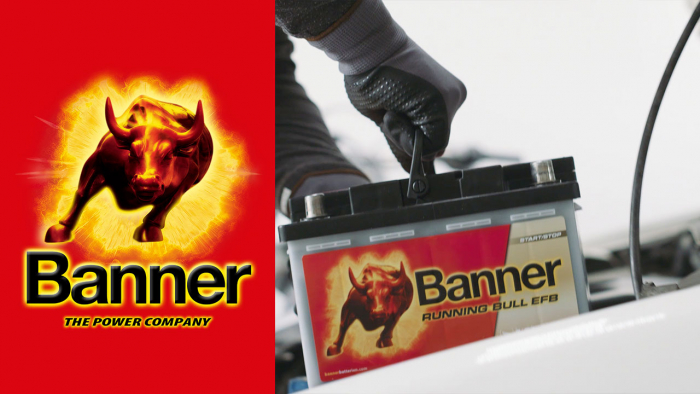

Brief Banner tip: Ensure that the terminal clamps are firmly seated!
Maximum tightening torques noted again: Battery connection positive and negative terminals - max. 4 Nm.
One look at the picture is enough, oops, that must have been thoroughly misunderstood.
Not like this, no terminal connection without battery clamp!
The Banner buffalo wishes you a pleasant onward journey and always a safe start.
PS: We hope that you’ve been able to follow these instructions without any issues. If you have any questions, please contact your Banner customer service representative, your Banner sales partner or contact us directly online.
You might also be interested in the following







